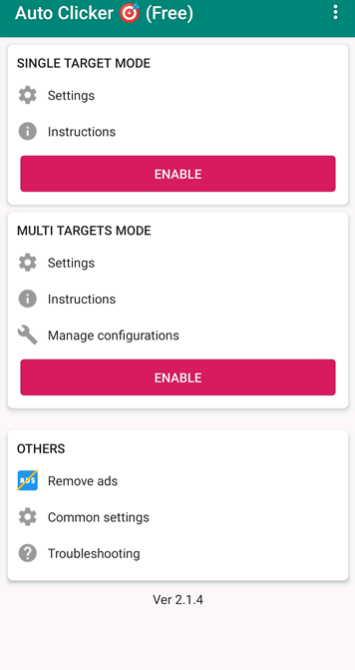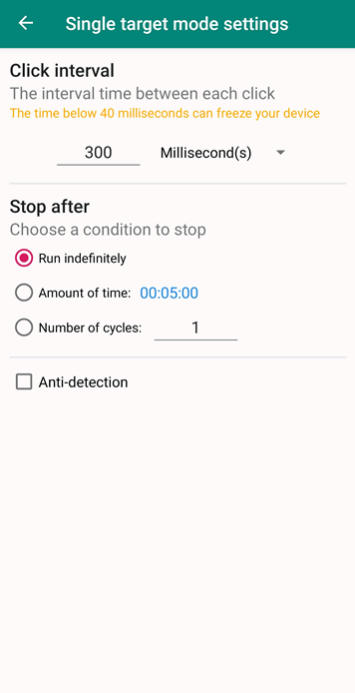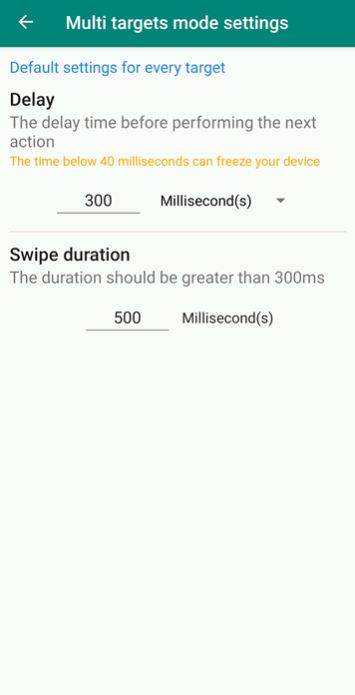Auto Clicker - Automatic tap 2.1.4
Continue to app
Free Version
Publisher Description
Auto Clicker - Automatic tap - The tool about auto clicker. Help you automate repeated taps.
Auto Clicker helps you do repeated taps at any location with any interval you specify.
Auto Clicker does NOT require root access.
Have a floating control panel to start/stop the automatic tap.
It is great for click games.
Feature:
- The friendly user interface, easy to use
- Support multiple click points, multiple swipes
- Have a global timer to run for a certain amount of time
- Can Import/Export automatic scripts
Note:
- Only support Android 7.0 and up.
- Require Accessibility service to work.
Important:
- Why do we use this permission?
We use AccessibilityService API to implement core features, such as simulating clicks and wipes on your screen.
- Do we collect your private data?
We do not collect your private data through this permission.
** Credits: The app icon is made by Freepik from www.flaticon.com
Install Auto Clicker now and you will be free with the automatic tap :-)
About Auto Clicker - Automatic tap
Auto Clicker is an app developed by True Developers Studio that allows users to automate repetitive tasks on their Android devices. The app can be used to simulate taps and clicks on specific areas of the screen, which can save time and effort for users who need to perform these actions frequently. The Auto Clicker app offers a range of customization options, allowing users to adjust the frequency and duration of each click or tap. Users can also set up multiple click points on the screen, making it possible to automate complex sequences of actions with just a few taps. Overall, Auto Clicker is a useful tool for anyone looking to streamline their workflow and reduce manual input on their Android device.
How to install Auto Clicker - Automatic tap on your Android device:
- Click on the Continue To App button on our website. This will redirect you to Google Play.
- Once the Auto Clicker - Automatic tap is shown in the Google Play listing of your Android device, you can start its download and installation. Tap on the Install button located below the search bar and to the right of the app icon.
- A pop-up window with the permissions required by Auto Clicker - Automatic tap will be shown. Click on Accept to continue the process.
- Auto Clicker - Automatic tap will be downloaded onto your device, displaying a progress. Once the download completes, the installation will start and you'll get a notification after the installation is finished.